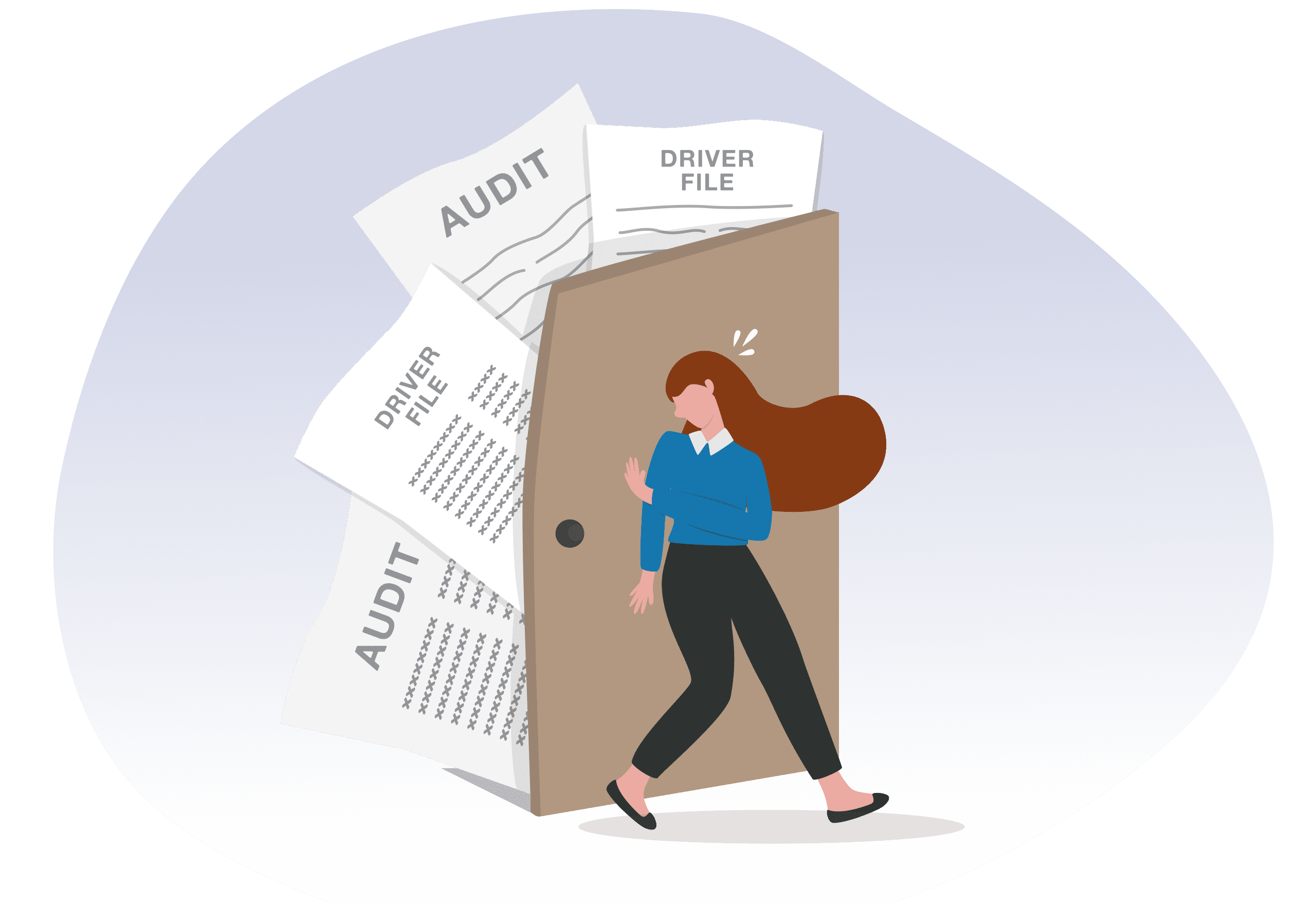Are You Confident in Your Compliance and Risk Score?
If you’re unsure whether your current driver file process holds up to DOT regulations, you’re not alone. At DQM Connect, we’re not just a software solution—we’re a partner in education and accountability. We help safety and compliance teams identify hidden risks, close compliance gaps, and navigate ever-changing DOT rules with confidence.

Your privacy matters. The answers you provide are used only to calculate your risk and share personalized feedback. They will never be stored, sold, or shared with anyone.
Your Drivers. Your Data. No Shared Pools.
From paper files to cloud-based platforms and full-service systems, every method of managing driver data comes with its own risks. Shared databases, third-party access, and scattered workflows can create compliance gaps and serious security concerns. See if your current driver management platform can lead to potential security gaps.
Question 1
How are you storing your driver files?

Tired of Chasing Incomplete Applications?
If you’re constantly fixing missing fields, outdated employment history, or unsigned releases, your system isn’t working for you—it’s working against you. Many platforms still rely on static forms that don’t validate DOT-required information in real time.
With DQM Connect, every application is built on 100% FMCSA-compliant workflows, customized to your exact needs. That means no surprises during audits and no time wasted chasing down drivers for missing documents.
Question 2
How do you collect applications?

Paper Applications
- Illegible handwriting: Increases errors and slows down review.
- No compliance checks: Missing documents or expirations often go unnoticed.
- Inconsistent employment history: Gaps can trigger audit red flags.
- Missed signatures: Leaves files legally incomplete or invalid.
- Time-consuming process: Hours spent manually sorting and verifying paperwork.
Online Filable Form
- Paper application in disguise: Just digitized forms—no smart workflows or validation.
- Incomplete submissions allowed: Drivers can submit without required fields or documents.
- No compliance safeguards: Missing checks for 10-year employment history or gap explanations.
- Signatures often missed: Applications can be legally invalid without them.
True Smart eApplication
- Built-in employment history validation: Ensures 10-year records are complete and compliant.
- Collects key documents up front: License, med card, and consent forms included before submission.
- Streamlined admin workflows: Designed for safety and compliance—not just data collection.
- Only submits complete applications: Incomplete or non-compliant files are flagged before they reach your team.
The Longer You Wait, the Higher the Risk
Managing your driver files with outdated methods—like paper records, spreadsheets, or generic HR software—can silently increase your risk of DOT compliance violations over time. Without real-time alerts, validation, or secure access controls, small oversights snowball into major audit risks. And with shared-driver platforms, you might not even know who has access to your sensitive driver data.
At DQM Connect, we make compliance predictable. Our FMCSA-compliant driver file management system includes automated alerts, expiration tracking, and customizable workflows—all designed to reduce risk month after month. As the chart shows, risk rises quickly when you rely on manual or fragmented systems. But with DQM Connect, you stay flatlined—stable, secure, and audit-ready all year long.
Question 3
See How Much Manual Compliance Is Costing You

Think your current system has compliance covered? Many fleet managers assume they’re in control—until a missing document, expired med card, or failed audit proves otherwise. evaluate whether your compliance process is working as well as you think. See how your answers stack up, and find out if you’re putting too much trust in a system that could be quietly failing you.
Question 4
Is Your Compliance System Working for You?
Audit Prep That Takes Minutes—Not Days
Preparing for a DOT compliance audit shouldn’t feel like a full-time job. Whether you’re digging through paper files, juggling spreadsheets, or relying on generic HR tools, the hours add up—and so do the risks. With DQM Connect, every audit step is streamlined into a few clicks. Our system gives you instant access to organized driver files, automatic expiration alerts, and export-ready audit packets—no ticket requests, no manual rework.
Use this tool to compare how long each step currently takes you versus how fast and simple it is with DQM Connect. The difference could save your team hours every week—and prevent costly violations down the line.